Drawing on a Canvas#
Well-written hand-calcs usually have helpful drawings and graphics to illustrate important aspects of the geometry or calculation. That’s where a Canvas comes in!
The Canvas class allows you to programmatically draw out any part of your calculation and include the graphic in your calculation report.
Examples#
Here are some examples of things you may need to draw:
Concrete beam cross-section#
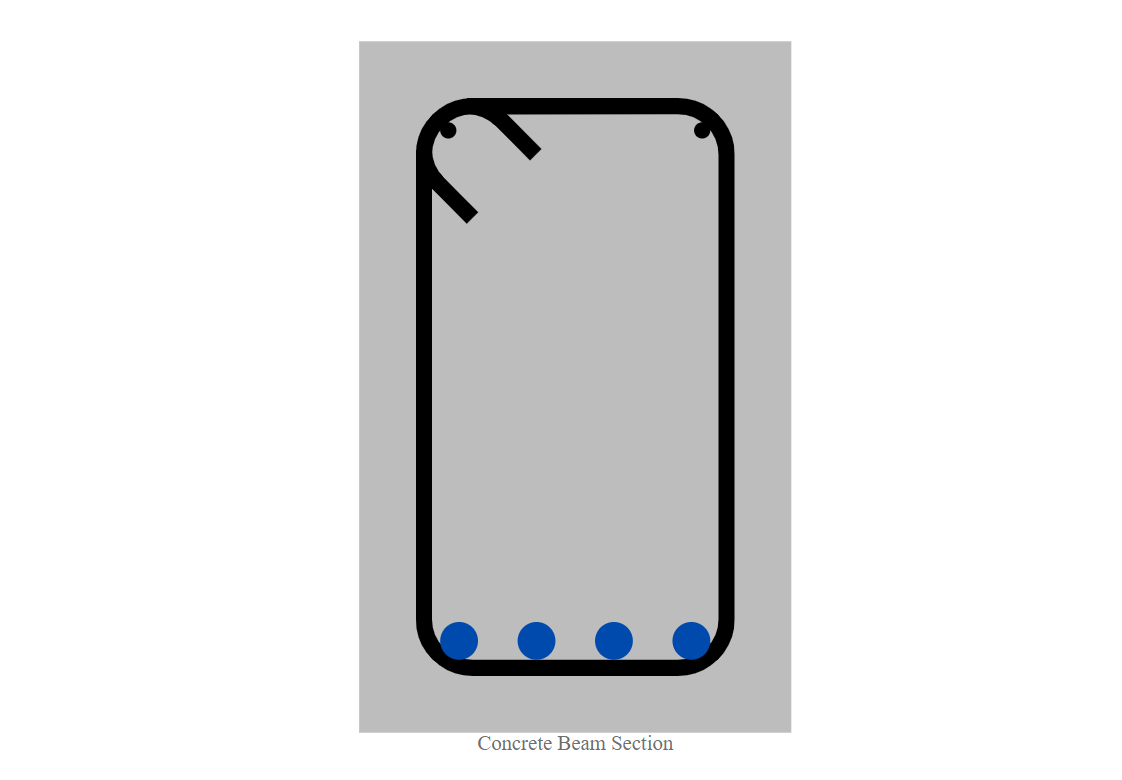
The source code that generated this image:
1# Define beam geometry
2width = 10
3height = 16
4
5# Define reinforcement properties
6cover = 1.5
7num_long_bars = 4
8long_bar_radius = 0.875 / 2
9stirrup_diameter = 0.375
10stirrup_bend_radius = 3 * stirrup_diameter
11stirrup_hook = 3 * stirrup_diameter
12
13# Set up the canvas
14canvas = Canvas(width, height, caption="Concrete Beam Section", scale=30, default_element_stroke_width=0)
15
16# Draw the beam outline
17beam_outline = Rectangle(0, 0, width, height, fill="#bdbdbd")
18canvas.add(beam_outline)
19
20# Add some stirrups for transverse reinforcement (with hooks)
21stirrups = Polyline(
22 points=[
23 (cover + stirrup_hook, cover + stirrup_hook + stirrup_bend_radius * 1.3),
24 (cover, cover + stirrup_bend_radius * 1.3),
25 (cover, cover),
26 (cover + stirrup_hook, cover),
27 (width - cover, cover),
28 (width - cover, height - cover),
29 (cover, height - cover),
30 (cover, cover + stirrup_hook),
31 (cover, cover),
32 (cover + stirrup_bend_radius * 1.3, cover),
33 (cover + stirrup_hook + stirrup_bend_radius * 1.3, cover + stirrup_hook),
34 ],
35 corner_radius=stirrup_bend_radius,
36 stroke_width=stirrup_diameter,
37 stroke="black",
38)
39canvas.add(stirrups)
40
41# Add longitudinal reinforcement (blue circles)
42long_bar_starting_x = cover + stirrup_diameter + long_bar_radius
43long_bar_spacing = (width - 2 * long_bar_starting_x) / (num_long_bars - 1)
44long_bar_y = height - cover - stirrup_diameter / 2 - long_bar_radius
45
46for i in range(num_long_bars):
47 canvas.add(
48 Circle(
49 long_bar_starting_x + i * long_bar_spacing,
50 long_bar_y,
51 long_bar_radius,
52 fill="#004aad",
53 )
54 )
55
56# Add placement bars for transverse reinforcement
57placement_bar = cover + stirrup_diameter * 1.5
58canvas.add(Circle(placement_bar, placement_bar, stirrup_diameter / 2, fill="black"))
59canvas.add(Circle(width - placement_bar, placement_bar, stirrup_diameter / 2, fill="black"))
Beam support and loading scheme#
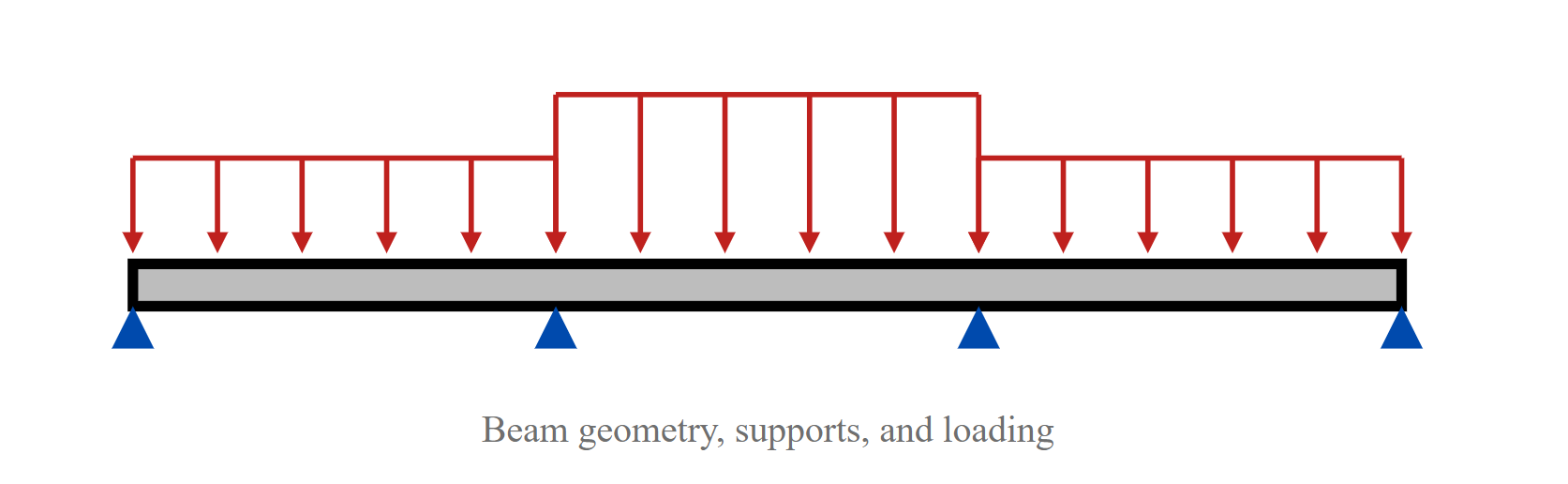
The source code that generated this image:
1red = "#bf211e"
2
3# Helper function to draw a pin support at a given location
4def create_pin_support(x, y):
5 return Polyline(
6 points=[(x, y), (x + 1, y + 2), (x - 1, y + 2), (x, y)],
7 stroke_width=0,
8 fill="#004aad",
9 )
10
11# Helper function to draw a loading arrow
12def create_load_arrow(x, y, height):
13 return Line(
14 x, y - height, x, y, stroke_width=0.25, stroke=red, marker_end=ArrowMarker()
15 )
16
17# Helper function to draw a cap line
18def create_load_cap_line(x1, x2, y):
19 return Line(x1, y, x2, y, stroke_width=0.25, stroke=red)
20
21# Set up the canvas
22canvas = Canvas(
23 100,
24 20,
25 caption="Beam geometry, supports, and loading",
26 full_width=True,
27)
28
29# Draw the beam
30canvas.add(Rectangle(20, 13, 60, 2, stroke_width=0.5, fill="#bdbdbd"))
31
32# Draw the supports
33canvas.add(create_pin_support(20, 15))
34canvas.add(create_pin_support(40, 15))
35canvas.add(create_pin_support(60, 15))
36canvas.add(create_pin_support(80, 15))
37
38# Draw the arrows for the loading diagram
39arrow_count_per_section = 6
40spacing = 20 / (arrow_count_per_section - 1)
41for i in range(arrow_count_per_section):
42 canvas.add(create_load_arrow(20 + spacing * i, 12, 4))
43 canvas.add(create_load_arrow(40 + spacing * i, 12, 7))
44 canvas.add(create_load_arrow(60 + spacing * i, 12, 4))
45
46# Draw the cap lines for the loading diagram
47canvas.add(create_load_cap_line(20, 40, 8))
48canvas.add(create_load_cap_line(40, 60, 5))
49canvas.add(create_load_cap_line(60, 80, 8))
API docs#
Canvas#
- class efficalc.canvas.Canvas(width: float, height: float, min_xy: tuple[float, float] = (0, 0), caption: str = None, centered: bool = True, full_width: bool = False, display_type: Literal['report-only', 'report-input', 'report-result'] = 'report-only', background_color: str = None, border_width: float = None, border_color: str = None, scale: float = 1.0, default_element_fill: str = 'none', default_element_stroke: str = 'black', default_element_stroke_width: float = 1)#
Represents a canvas to hold and manage multiple SVG elements. This is the backdrop of the drawn figure. Coordinate system starts in the top left corner of the canvas with x-axis pointing right and y-axis pointing down.
- Parameters:
width – Width of the canvas drawing space.
height – Height of the canvas drawing space.
min_xy – Minimum x and y values of the canvas drawing space, defaults to (0, 0).
caption – Caption for the canvas, defaults to None.
centered – Whether to center the canvas, defaults to True.
full_width – Whether to make the canvas full width, defaults to False.
display_type – Where the canvas should be displayed, defaults to “report-only”
background_color – Background color of the canvas, defaults to “white”.
border_width – Width of the border around the canvas, defaults to 0.
border_color – Color of the border around the canvas, defaults to “black”.
scale – Scale the display size of the canvas, defaults to 1.
default_element_fill – Default fill color for elements, defaults to “none”.
default_element_stroke – Default stroke color for elements, defaults to “black”.
default_element_stroke_width – Default stroke width for elements, defaults to 1.
- add(element: CanvasElement) None#
Adds an element to the canvas.
- Parameters:
element – The element to be added.
- to_svg() str#
Converts the canvas and its elements to their SVG representation.
- Returns:
SVG representation of the canvas.
Canvas Elements#
- class efficalc.canvas.Circle(cx: float, cy: float, r: float, **kwargs)#
Represents a circle.
- Parameters:
cx – X coordinate of the circle center.
cy – Y coordinate of the circle center.
r – Radius of the circle.
kwargs – Additional properties such as fill, stroke, and stroke_width.
- to_svg() str#
Converts the element to its SVG representation.
- Returns:
SVG representation of the element.
- class efficalc.canvas.Ellipse(cx: float, cy: float, rx: float, ry: float, **kwargs)#
Represents an ellipse.
- Parameters:
cx – X coordinate of the ellipse center.
cy – Y coordinate of the ellipse center.
rx – X radius of the ellipse.
ry – Y radius of the ellipse.
kwargs – Additional properties such as fill, stroke, and stroke_width.
- to_svg() str#
Converts the element to its SVG representation.
- Returns:
SVG representation of the element.
- class efficalc.canvas.Line(x1: float, y1: float, x2: float, y2: float, marker_start: Marker = None, marker_end: Marker = None, **kwargs)#
Represents a line.
- Parameters:
x1 – X coordinate of the start point.
y1 – Y coordinate of the start point.
x2 – X coordinate of the end point.
y2 – Y coordinate of the end point.
marker_start – Marker to display at the start, defaults to None.
marker_end – Marker to display at the end, defaults to None.
kwargs – Additional properties such as stroke and stroke_width.
- to_svg() str#
Converts the element to its SVG representation.
- Returns:
SVG representation of the element.
- class efficalc.canvas.Polyline(points: List[Tuple[float, float]] | List[List[float]], corner_radius: float = 0, marker_start: Marker = None, marker_end: Marker = None, marker_mid: Marker = None, **kwargs)#
Represents a polyline with optional corner rounding.
- Parameters:
points – A list of (x, y) tuples or lists defining the polyline points, i.e. [(0, 0), (50, 50), (100, 0)].
corner_radius – The radius of the rounded corners if >0, defaults to 0.
marker_start – Marker to display at the start, defaults to None.
marker_end – Marker to display at the end, defaults to None.
marker_mid – Marker to display at midpoints, defaults to None.
kwargs – Additional properties such as fill, stroke, and stroke_width.
Note
If the requested radius does not fit for any corner of the polyline, that corner will not be rounded at all.
- to_path_commands() str#
Converts the polyline to an SVG path command string, applying a corner radius for rounded corners if specified.
- Returns:
SVG path string representation of the polyline.
- Return type:
str
- to_svg() str#
Converts the element to its SVG representation.
- Returns:
SVG representation of the element.
- class efficalc.canvas.Rectangle(x: float, y: float, width: float, height: float, rx: float | None = 0, ry: float | None = 0, **kwargs)#
Represents a rectangle.
- Parameters:
x – X coordinate of the top-left corner.
y – Y coordinate of the top-left corner.
width – Width of the rectangle.
height – Height of the rectangle.
rx – Horizontal radius of the corners, defaults to 0.
ry – Vertical radius of the corners, defaults to 0.
kwargs – Additional properties such as fill, stroke, and stroke_width.
- to_svg() str#
Converts the element to its SVG representation.
- Returns:
SVG representation of the element.
- class efficalc.canvas.Text(text: str, x: float, y: float, font_size: float | str = 'auto', rotate: float = 0, horizontal_base: Literal['start', 'center', 'end'] = 'start', vertical_base: Literal['auto', 'top', 'middle', 'bottom'] = 'auto', fill: str = 'black', stroke: str = 'none', stroke_width: float = 0)#
Represents a text element in the canvas.
- Parameters:
text – The text content to be rendered.
x – The x-coordinate of the text base point.
y – The y-coordinate of the text base point.
font_size – The font size of the text.
rotate – The rotation angle of the text about the base point (clockwise in degrees).
horizontal_base – The horizontal base point location of the text.
vertical_base – The vertical base point location of the text.
fill – The fill color of the text.
stroke – The stroke color of the text.
stroke_width – The stroke width of the text.
- to_svg() str#
Converts the element to its SVG representation.
- Returns:
SVG representation of the element.
- class efficalc.canvas.Dimension(x1: float, y1: float, x2: float, y2: float, text: str | None = None, gap: float = 0, offset: float = 10, unit: str | None = None, text_position: Literal['top', 'bottom'] = 'top', text_size: float = 1.0, **kwargs)#
Represents a dimension line between two points.
- Parameters:
x1 – X coordinate of the start point.
y1 – Y coordinate of the start point.
x2 – X coordinate of the end point.
y2 – Y coordinate of the end point.
text – The text to display as the dimension, defaults to the length of the dimension line.
gap – The gap between the points being dimensioned and the start of the extension lines, defaults to 2.
offset – Offset distance from the parallel dimension line to the dimensioned points. Positive offset will result in the dimension extending upward, negative offset will result in the dimension extending downward. Defaults to 10.
unit – The unit of the dimension, defaults to None.
text_position – The position of the text relative to the dimension line. Defaults to ‘top’.
text_size – Scaling factor for text size. Defaults to 1.
kwargs – Additional properties such as fill, stroke, and stroke_width.
- to_svg() str#
Converts the element to its SVG representation.
- Returns:
SVG representation of the element.
- class efficalc.canvas.Leader(marker_x: float, marker_y: float, text_x: float, text_y: float, text: str, marker: Marker = None, landing_len: float = 5, direction: Literal['right', 'left'] = 'right', text_size: float = 1.0, **kwargs)#
Represents a leader text with a polyline leader.
- Parameters:
marker_x – X coordinate of the marker point.
marker_y – Y coordinate of the marker point.
text_x – X coordinate of the text position.
text_y – Y coordinate of the text position.
text – The text content to display.
marker – The marker at the end of the leader, defaults to None.
landing_len – The length of the landing line.
direction – Relative position of the text in relationship to the landing line (‘right’ or ‘left’).
text_size – Scaling factor for text size. Defaults to 1.
kwargs – Additional properties such as fill, stroke, and stroke_width.
- to_svg() str#
Converts the element to its SVG representation.
- Returns:
SVG representation of the element.
Line/Polyline Markers#
- class efficalc.canvas.ArrowMarker(reverse: bool = False, orientation: Literal['auto', 'auto-start-reverse'] | float = 'auto', base: Literal['point', 'center', 'flat'] = 'center', **kwargs)#
Creates an arrow marker for a line or polyline.
- Parameters:
reverse – Whether the marker direction should be reversed, defaults to False.
orientation – The orientation of the marker, defaults to “auto”.
kwargs – Additional properties such as fill, stroke, stroke_width, and size.
- to_svg() str#
Converts the element to its SVG representation.
- Returns:
SVG representation of the element.
Base Classes#
- class efficalc.canvas.CanvasElement(fill: str = None, stroke: str = None, stroke_width: float = None)#
Base class for SVG elements.
- Parameters:
fill – Fill color of the element, defaults to None.
stroke – Stroke color of the element, defaults to None.
stroke_width – Stroke width of the element, defaults to None.
- get_common_svg_style_elements() str#
Returns the common style elements for the svg element.
- to_svg() str#
Converts the element to its SVG representation.
- Returns:
SVG representation of the element.
- class efficalc.canvas.Marker(fill: str = 'context-stroke', stroke: str = 'none', stroke_width: float = None, size: float = 1)#
Base class for line and polyline end markers (arrows, circles, etc.)
- Parameters:
fill – Fill color of the marker, defaults to “context-stroke”. Marker fill can be set to “context-fill” or “context-stroke to match the fill or stroke of the element this marker is connected to.
stroke – Stroke color of the marker, defaults to “none”. Marker stroke can be set to “context-stroke” or “context-fill” to match the fill or stroke of the element this marker is connected to.
stroke_width – Stroke width of the marker, defaults to None.
size – Size scale of the arrow marker relative to the stroke-width, defaults to 1.
- class efficalc.canvas.ElementWithMarkers(fill: str = None, stroke: str = None, stroke_width: float = None)#
Base class for elements with markers. Subclasses must implement the _get_markers method.